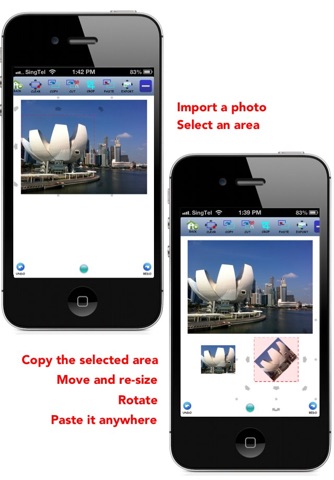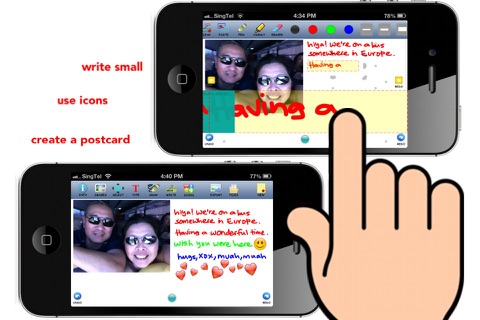foto Notes for the iPhone app for iPhone and iPad
Developer: Daydex Software
First release : 18 Dec 2012
App size: 5.11 Mb
fotoNotes lets you use your iPhone screen as a pasteboard to work with photos, drawings, icons, typed text and notes written with your finger.
You can retrieve images from the iPhone photo album, crop, re-size, re-position and/or rotate the image and then paste it anywhere to assemble a composite screen image.
Mark up the images, add a caption or icons, and type or write accompanying notes.
When ready, you can print, email, save or upload your work to Facebook.
A number of export options allow you to save your work back to the Photo Album, upload to Facebook, export to other apps using IOS Document Interaction ("Open in ..") and there is support for using the iPhone clipboard (copy and paste to and from other apps).
You can either export the entire screen image or a selected area.
Use fotoNotes to create e-postcards, illustrated notes, photo collages, and annotate or caption photos. Use it as a media clipping tool, to capture and crop content from websites and other documents.
With Facebook support, you can crop your images or create a composite before uploading.